SuiteCRM SMS Integration
SMS Integration for SuiteCRM
SMS add-on automation makes your business available anytime. Send SMS from SuiteCRM at one click from any module. You can also create workflow SMS and get a reply back as an Inbound SMS.
How to send SMS Messages to clients:

Seamless SMS Composition and Personalization
By Clicking the SMS button, the SMS box will appear where the user can compose a brief message or choose a personalize SMS template. The phone number of the client will be auto-populated on the SMS box, which will lessen the time and potential error of manually typing in the contact number. The SMS will be sent through the preferred SMS gateway provider. For now, Devtac is utilizing Twilio and Globe Labs, which can still be replaced upon request.
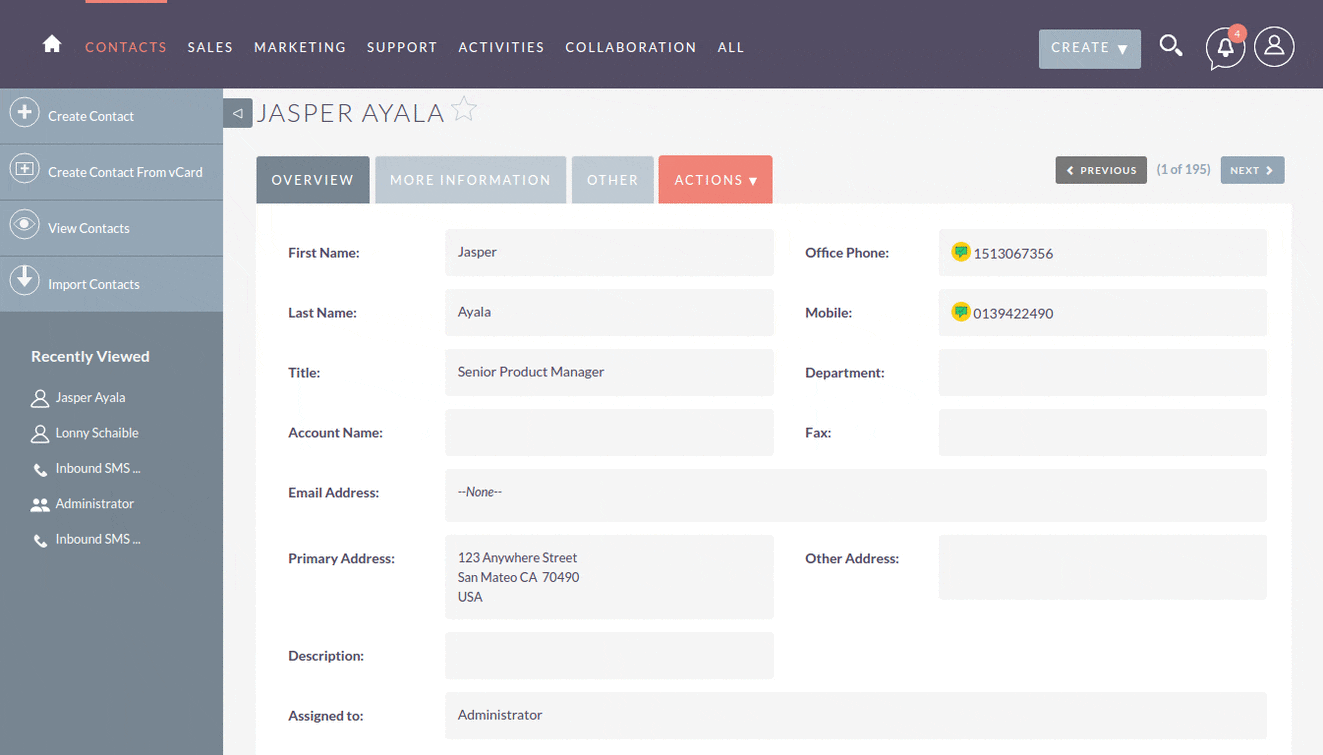
Enhancing Communication with Masked SMS
On the receiver’s end, the SMS will be masked with the company name, to let your clients know that the text message came from you.
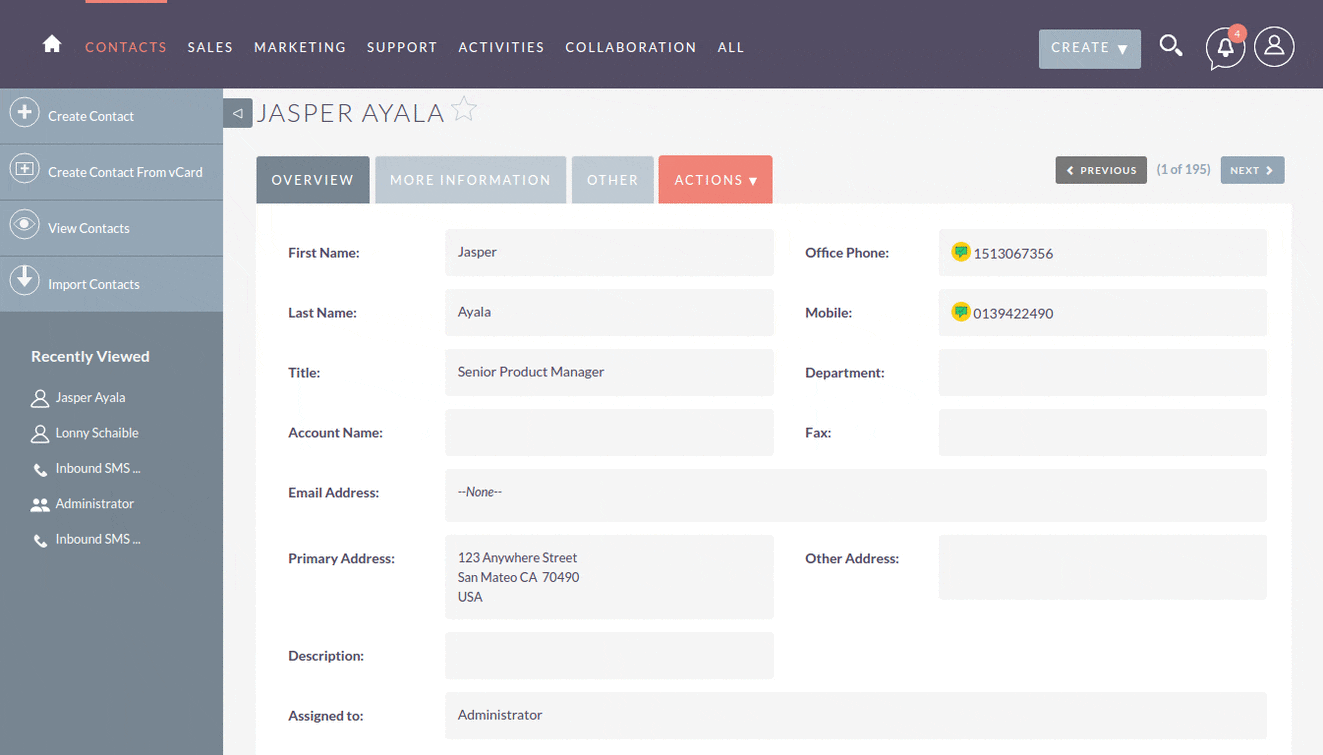
Flexible SMS Gateway Selection
The admin can choose either Twilio, Globe Labs, or any other provider, with Twilio being the default provider. In configuring the SMS gateway, the admin can choose either Twilio, Globe Labs, or any other provider, with Twilio being the default provider. He can also set the rules for sending the SMS. For example, the admin can assign all the contact numbers starting with +1 to use Twilio as the SMS provider, and all contact numbers starting with +63 will be sent through Globe Labs. In the event that the client’s contact number does not apply to the rules set, then by default it will be sent through Twilio.

Configurable Rules for SMS Routing
The admin can set the rules for sending the SMS. For example, the admin can assign all the contact numbers starting with +1 to use Twilio as the SMS provider, and all contact numbers starting with +63 will be sent through Globe Labs. In the event that the client’s contact number does not apply to the rules set, then by default it will be sent through Twilio.